Feb 12, 2023 | B2B LEAD GEN
Are you tired of spending countless hours and resources on ineffective lead-generation methods? Do you want to know how to leverage the power of LinkedIn to attract high-quality leads and grow your business? If so, you’re in the right place!
In this blog post, we’re going to show you how to unlock the full potential of LinkedIn Sales Navigator and use it to generate a steady stream of leads that are more likely to convert into paying customers. Whether you’re a sales professional, marketer, or recruiter, the strategies we’ll share can help you achieve your business goals in less time and with greater efficiency. So, are you ready to take your lead generation to the next level? Let’s dive in!

Image credits: Unsplash
LinkedIn’s Sales Navigator tool is a premium tool specifically designed for sales professionals and offers several key benefits.
What is the LinkedIn Sales Navigator?
LinkedIn Sales Navigator is a powerful sales tool designed to help sales professionals reach the right decision-makers at the right time. Unlike the standard version of LinkedIn, Sales Navigator comes with a robust set of search tools, enhanced visibility into extended networks, and tailored algorithms to help you identify and connect with potential leads.
With Sales Navigator, you can establish and maintain relationships with customers at scale, making it possible to conduct virtual business and expand your network like never before. Additionally, Sales Navigator integrates with other sales technologies, such as CRM, to create a foundation of trusted, real-time data, making it a focal point for present-day B2B sales teams. With the ability to access deep insights and connections, LinkedIn Sales Navigator is primarily designed for sales professionals, marketers, and recruiters who are looking to expand their professional network and generate high-quality leads.
Is LinkedIn Sales Navigator worth it?
Whether Sales Navigator is truly worth, it depends entirely on you, your demands, and your business objectives. Start by posing the following questions to yourself:
- Do you primarily use LinkedIn for sales?
- Do you frequently access LinkedIn?
- Is LinkedIn your top choice for lead creation and prospecting?
If you answered yes to all of the above, there’s a good possibility that Sales Navigator would be a good investment.
Because it allows unrestricted access to LinkedIn’s network, Sales Navigator is a top-tier tool for LinkedIn prospecting.
If you’re a sales professional looking to expand your reach and find new leads, then LinkedIn Sales Navigator may be worth it for you. It can help you find relevant prospects and make more informed decisions about whom to target, which can save you time and increase your success rate.
On the other hand, if you are not actively engaged in sales or if you already have a large network and leads, then the additional features and capabilities of Sales Navigator may not be as valuable to you.
Weighing whether Sales Navigator is worth the expense is only possible if you know how much it costs in the first place. You can choose from three pricing plans to decide which one suits you best.
It isn’t exactly cheap, which is why you should give it some thought before making a purchase.
The good news is that it offers a 30-day free trial to evaluate the ROI. However, you should be aware of what to expect from Sales Navigator to make the most of the free trial.
In conclusion, the worthiness of LinkedIn Sales Navigator is ultimately determined by your specific sales goals, needs, and budget. If you think it could help you achieve your goals, it may be worth considering.
Some Important Features of Sales Navigator
The new selling era is one in which relationships are important. Customers who are empowered like to do business with people they know and trust. Sellers who present sincere intentions, provide true value, and build trust are in a position to seize the initiative.
Of course, the issue is that developing genuine relationships requires time and effort. Without technological aid, making it happen across a huge pool of prospects is all but impossible. Sales professionals can establish relationships at scale thanks to the Sales Navigator.
Here are some of its features:
- Lead Recommendations:
LinkedIn Sales Navigator provides lead recommendations based on your target audience criteria, such as industry, job title, and location. This makes it easier to find and connect with the right people.
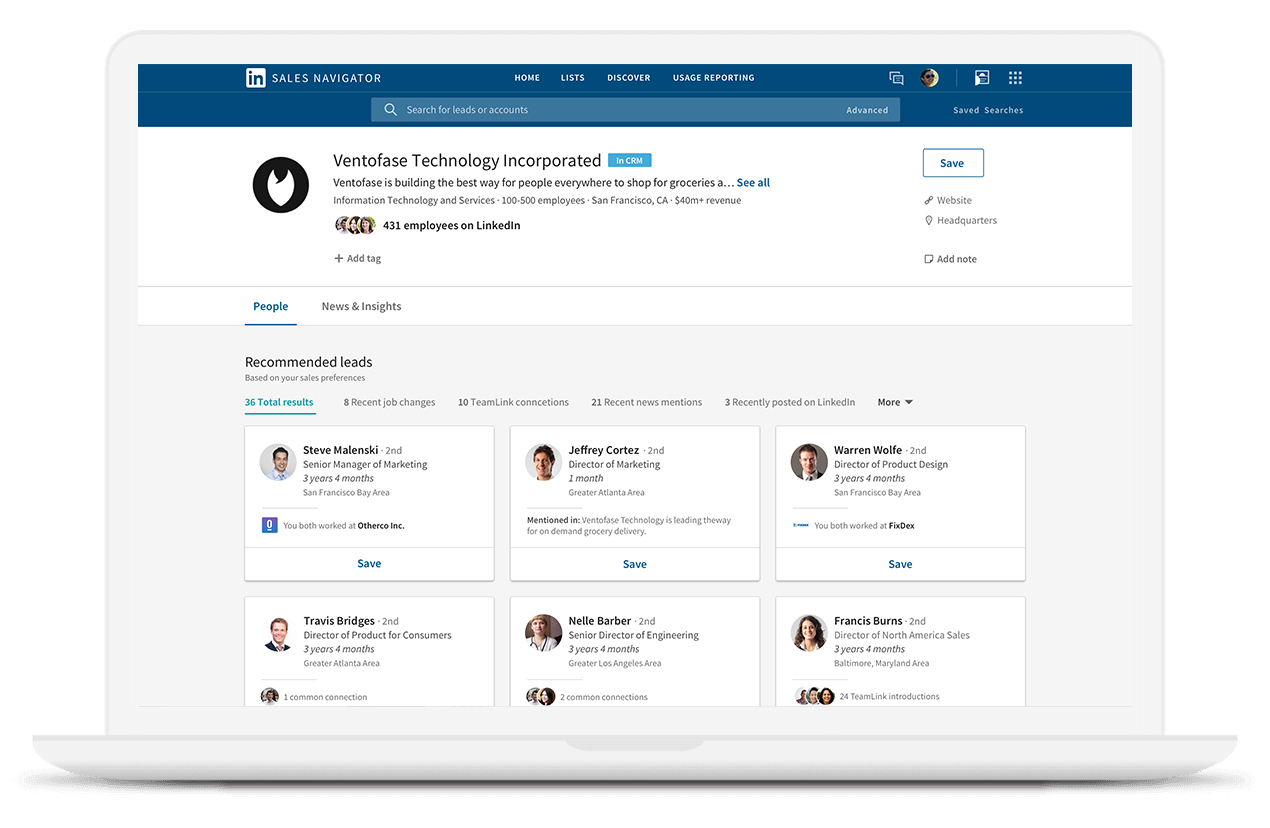
Image credits: LinkedIn sales solutions
- Advanced Search Capabilities:
The tool allows you to search for leads using a variety of filters, including company size, seniority, and keywords, which makes it easier to find the right leads for your target audience.
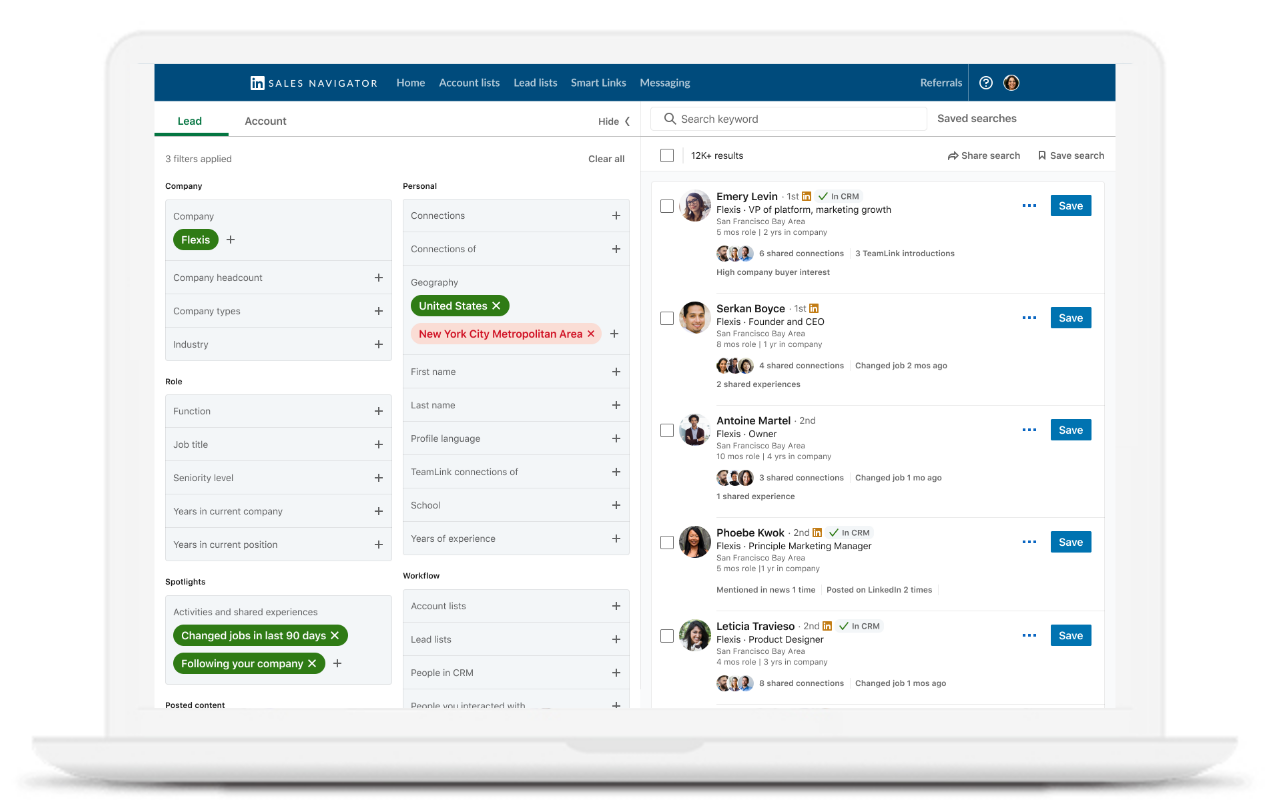
Image credits: LinkedIn sales solutions
- Increased Visibility:
LinkedIn Sales Navigator provides professionals with increased visibility and credibility on the platform, which can help them establish a stronger online presence and build more meaningful relationships with their target audience.
- Improved Communication:
The tool includes advanced messaging features that make it easier for professionals to communicate with their leads and customers, including the ability to send personalized messages and track conversations in real time.
- Insights and Analytics:
LinkedIn Sales Navigator provides insights and analytics that help professionals understand the performance of their lead-generation efforts and make data-driven decisions to improve their results.
- Access to Premium Features:
LinkedIn Sales Navigator provides access to premium features, such as lead and account prioritization, advanced lead and account insights, and team management tools, which help professionals work more efficiently and effectively.
- Increased Productivity:
By streamlining lead generation and relationship building, LinkedIn Sales Navigator can help professionals increase their productivity and close more deals.
Overall, LinkedIn Sales Navigator is a powerful tool that can help professionals generate more leads, build stronger relationships with their target audience, and ultimately increase their sales and revenue.
How to Use LinkedIn Sales Navigator to Generate High-Quality Leads
Prospecting:
Since Sales Navigator is essentially LinkedIn’s native prospecting tool, it should come as no surprise that this is one of its strongest points.
You effectively have unrestricted access to LinkedIn’s prospect pool using Sales Navigator.
Furthermore, LinkedIn is a veritable gold mine for lead creation and prospecting, given that it presently has more than 900 million users globally.
With the help of Sales Navigator, you can take your prospecting to a whole new level thanks to features like:
Advanced search filters:
More filters can be added to your search with Sales Navigator than with the free plan.
You can use filters on individual profiles to narrow down the pool of candidates based on factors like job titles, level of seniority, industry, current and previous positions, connections, etc.
You can check who has viewed your profile in the last 90 days:
This implies that if someone expresses interest in your brand, you will be notified so you can respond appropriately and promptly.
When contacting someone, be cautious because just because they have seen your profile doesn’t indicate they are a prospect.
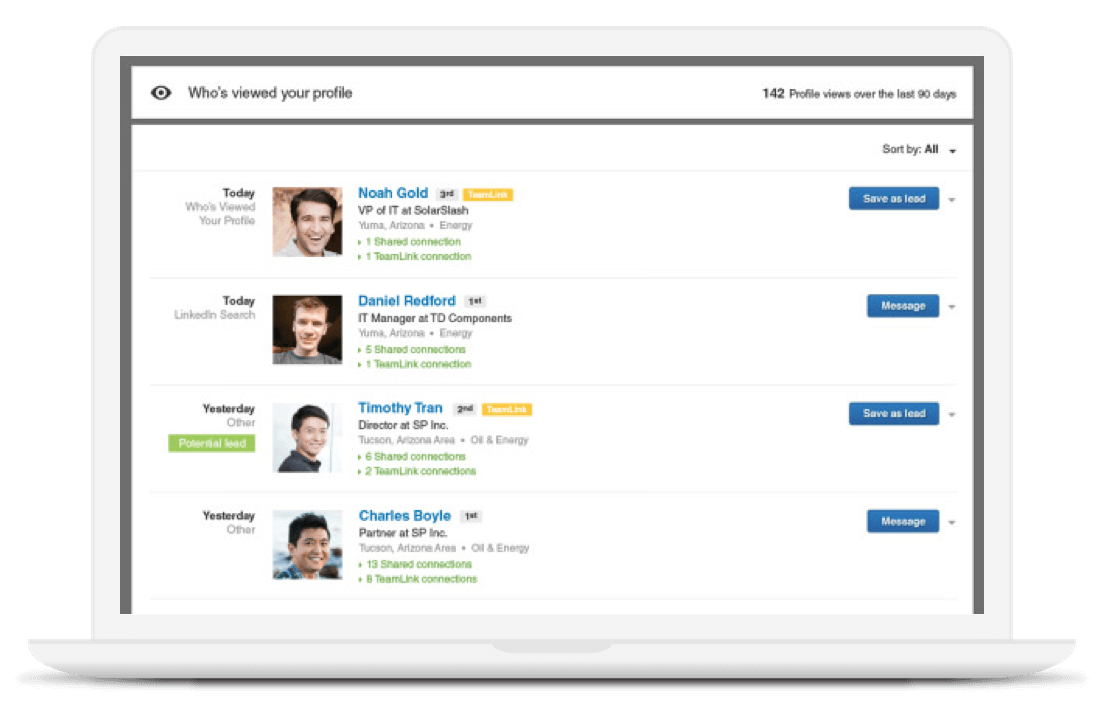
Image credits: LinkedIn sales solutions
Finding similar prospects:
After you’ve identified prospective matches, selecting the “View similar” option will reveal a whole new pool of candidates who meet the predetermined criteria.
You won’t have to waste time running new searches over and over.
You can simply let Sales Navigator find prospects on your behalf rather than conducting your search.
It’s as simple as that!
Sales spotlights:
When you search, a handy little item called a spotlight shows at the top of your search result page.
Their primary goal is to provide you with crucial information on potential clients, such as letting you know how many individuals you have shared experiences with, individuals who have changed employment during the last 90 days, and LinkedIn profiles that have recently published content.
These spotlights can be useful when prospecting because they help you decide when is the best time to contact a prospect and what would be the best icebreaker.
After all, bringing up a recent post or shared experience is sure to make a good impression!
Saving Searches and Leads:
Saving searches:
You may save searches using Sales Navigator. By doing so, you can save a lot of time that you would otherwise have to spend starting new searches every time.
Saving your search parameters allows you to return to them whenever you need them and simply run the same search that brought you prospects.
Additionally, Sales Navigator notifies you anytime there is a substantial modification or update to the profiles of your leads.
Saving leads:
However, this option allows you to keep the LinkedIn profiles of people who match your ideal client persona and essentially build a lead list. Through the use of Sales Navigator’s tagging options, the list can be further divided.
By alerting you about them in the All Alerts feed, Sales Navigator makes sure you are aware of all pertinent developments that have occurred with your leads. You can also manually change your alert preferences.
Messaging non-contacts (Inmail):
As you are aware, LinkedIn members who are not connected to you cannot receive private messages from you.
That implies you must either attempt to get in touch with them or search for their email address and try contacting them via email.
Enter InMail– Sales Navigator’s workaround for this restriction that allows you to send messages to unconnected people.
On the one hand, InMails are a cool choice because LinkedIn inboxes are typically considerably less cluttered than ordinary inboxes.
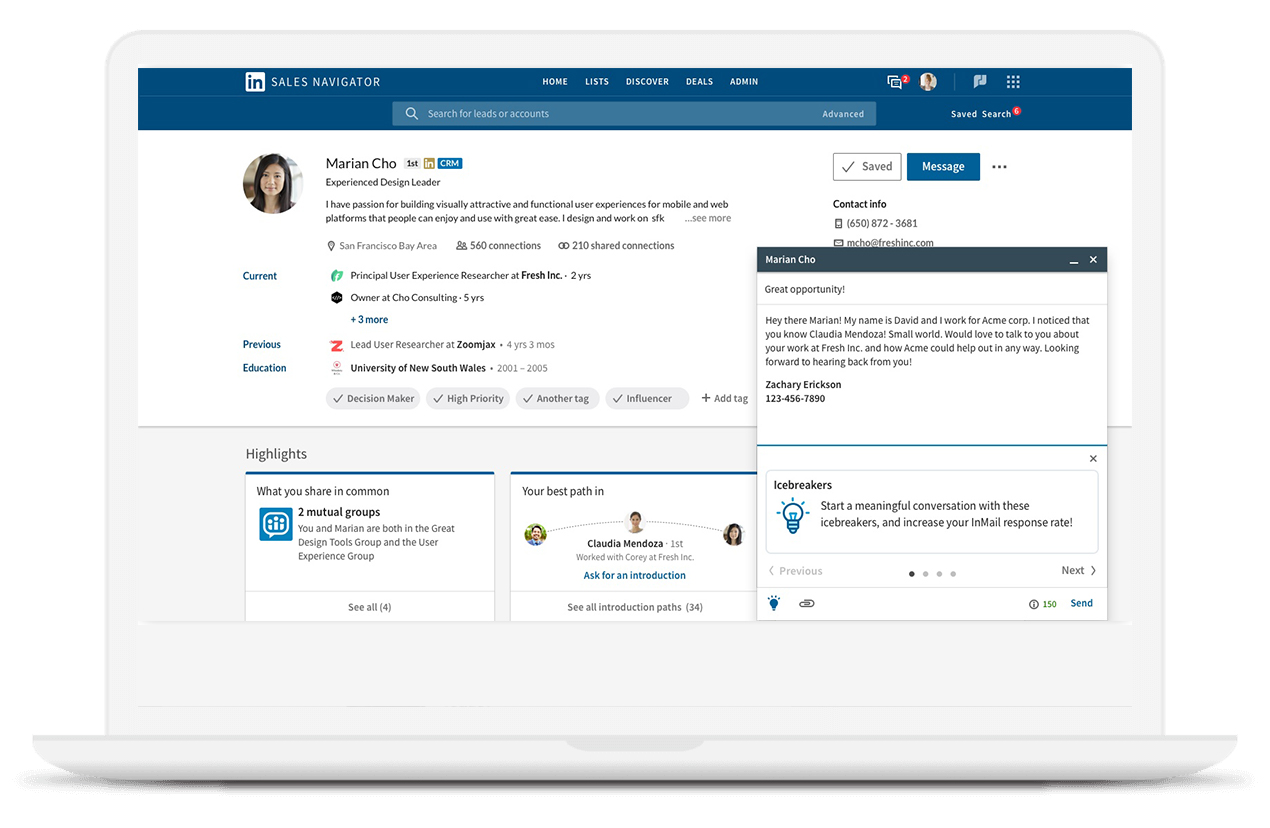
Image credits: LinkedIn sales solutions
Additionally, you won’t be able to connect with a profile if it has hit its connection limit, so InMails are essentially your only way to contact someone on LinkedIn.
However, Sales Navigator will only send you 50 InMails each month, which is done to maintain a high level of quality.
However, given their notoriety, anyone getting an InMail will immediately assume it has been sent by someone looking to sell something.
You won’t be able to contact a LinkedIn user this way because they can select not to receive InMail messages.
To avoid wasting time and money on LinkedIn InMail, it would be much smarter to try your best to connect with a prospect or send them an email– via LinkedIn InMail!
Help with Nurturing Leads:
By now, we are all aware of what an excellent prospecting tool the Sales Navigator is.
LinkedIn Sales Navigator can help with nurturing leads in a number of ways. Firstly, it provides you with access to detailed insights and data on your potential leads, allowing you to better understand their needs and preferences. This information can be used to personalize your outreach and tailor your messaging to better resonate with them.
Secondly, Sales Navigator’s advanced search features allow you to identify and track key decision-makers and influencers within your target accounts. You can engage with these leads over time, sharing valuable insights and resources that can help establish your credibility and build trust.
Thirdly, Sales Navigator’s integration with CRM systems allows you to seamlessly manage your leads and automate your outreach efforts. This ensures that you stay top-of-mind with your leads, even when you’re not actively engaging with them.
Finally, Sales Navigator’s built-in communication tools, such as InMail and PointDrive, allow you to easily and effectively reach out to your leads with relevant content and resources. All of these features and tools can help you effectively nurture your leads and guide them through the sales funnel toward conversion.
However, the number of prospects who convert to clients is entirely dependent upon you and your business acuity.
Fortunately, there are several tried-and-true strategies to guarantee that potential prospects will support you all the way through, including:
- Following up with them
- Optimizing your profile
- Asking for feedback
Conclusion:
You know that LinkedIn Sales Navigator is a feature that allows you to generate leads directly from your LinkedIn profile or company page, but before purchasing Sales Navigator on a whim, be sure you fully comprehend how it functions.
And like that Better Setters makes it a breeze for you to find leads and nurture them on LinkedIn. We pledge to identify the perfect fit for your company culture and make a major contribution to the accomplishments of your business.
You can obtain a customized customer acquisition approach that will flood your funnel with sizzling sales with the aid of our fantastic appointment setters.
You don’t need to waste money on multiple strategies that won’t work anymore. Our experts will find an easy one to get you to your desired lead-gen goal.








